Den
multi-SSID multi-VPN OpenWrt router setup
👨🏻💻 How I turned my boring OpenWRT router into a cool multi-SSID WiFi router using Wireguard VPN?
So, I had some free time and thought - why not make something cool out of this boring OpenWRT router? And here’s how I did it 👇
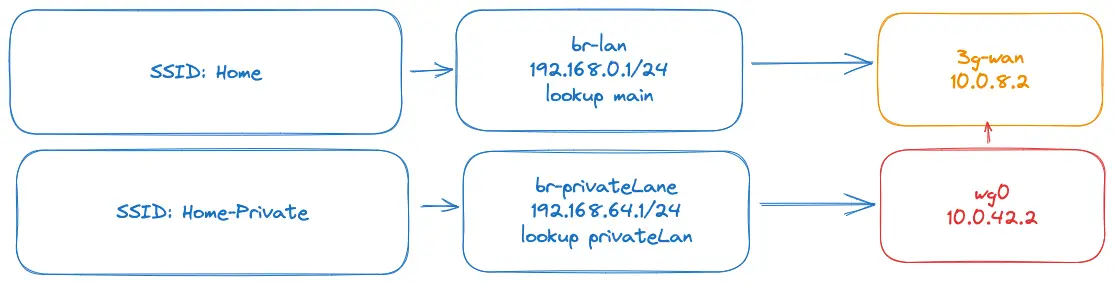
1️⃣ Configure a privateLan openwrt network
First things first, I created a privateLan network with IP 192.168.64.1/24 and routing table privateLan which makes the IP packets from privateLan interface to go to wg Wireguard VPN interface.
Don’t worry about copying and pasting the script, I got you covered! Check out the link here.
2️⃣ Configure Wireguard
Next up, I installed the packages luci-proto-wireguard, luci-app-wireguard and wireguard-tools. Then, went to Network->Interfaces->Add a new interface with the name wg0 and protocol Wireguard VPN. After that, I loaded the configuration of the Wireguard VPN into the textarea, see the screenshots below.
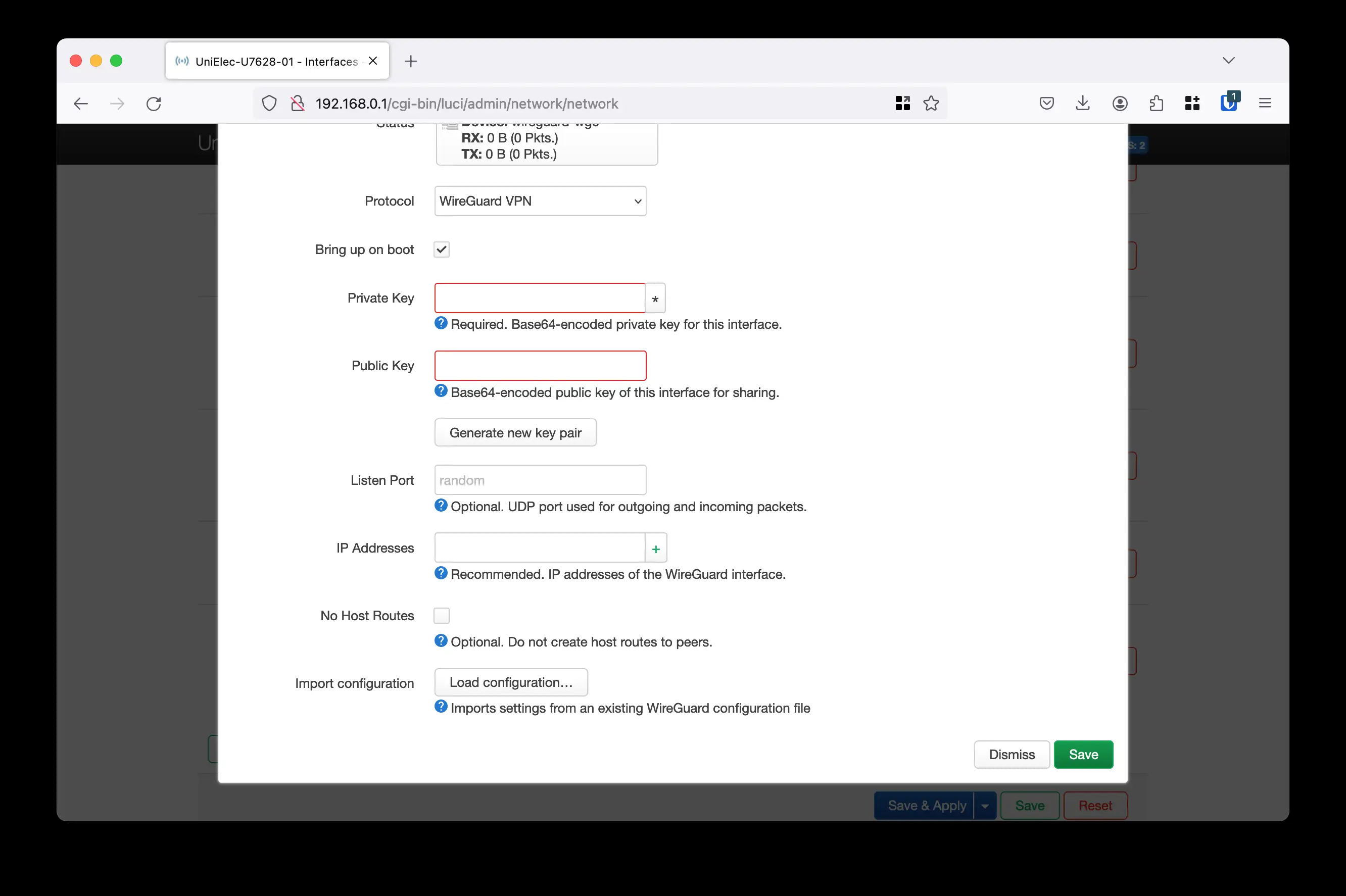
3️⃣ Add a gateway for the Wireguard interface
To set a gateway for my wg0 interface, I ran the command:
uci set network.wg0.gateway=10.2.0.1
uci commit network
4️⃣ Add a new wireless Access point
Now, it was time to add some SSIDs! I added a new wireless access point with the details of the access point and chose Network privateLan.
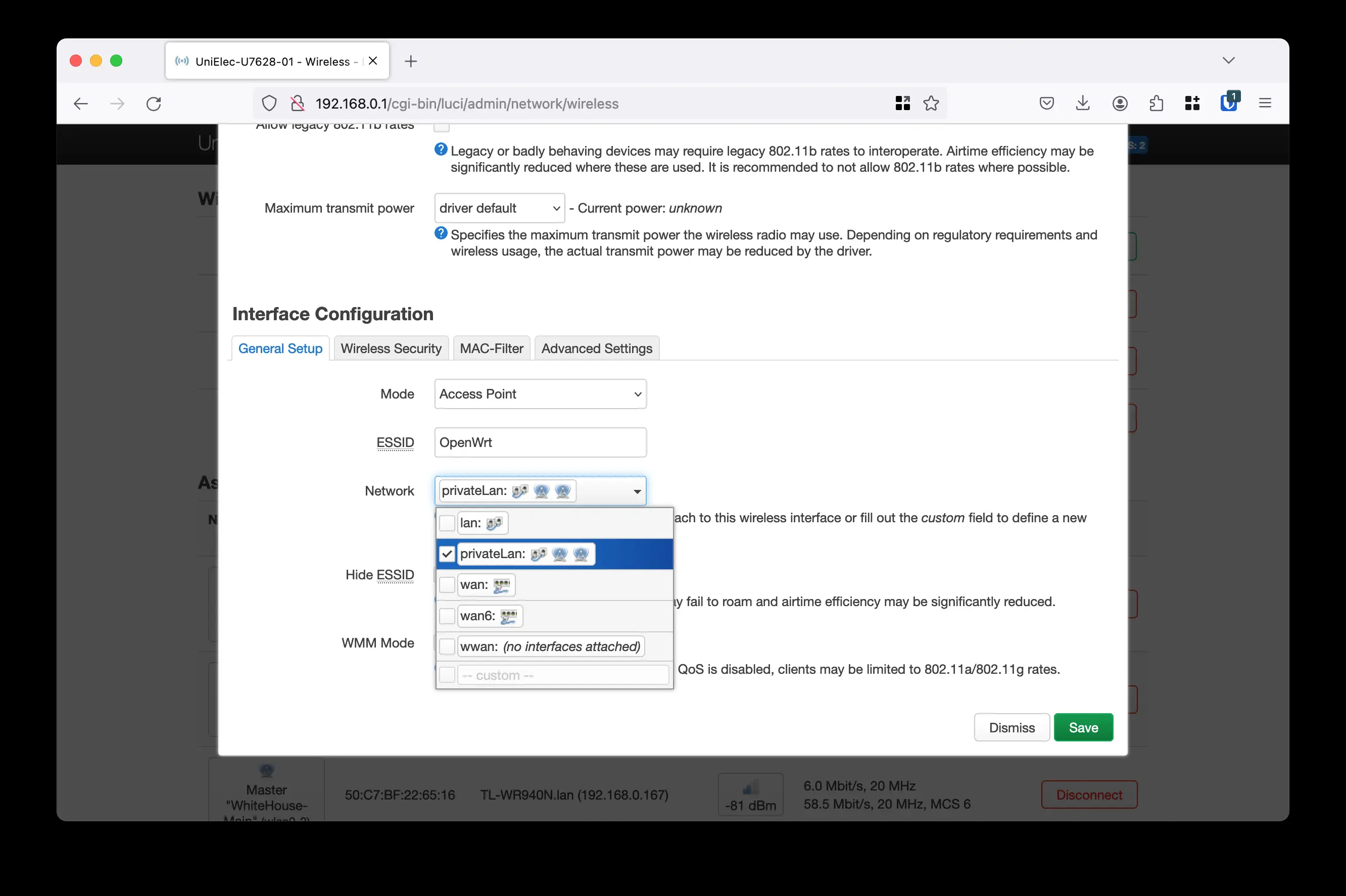
5️⃣ Restart network
After all this, I restarted the network and voila! 🔥🚀 I was able to surf the net securely and my OpenWRT router had now turned into a multi-SSID WiFi router using Wireguard VPN.
If you face any issues, don’t worry, I got your back. Here are some troubleshooting tips that helped me.
Troubleshooting
- Check routing table of the privateLan
ip route show table privateLan | grep defaultThere has to be a default route to the wireguard gateway you have added at step [3], and backup default route to the main wwan interface.
- Check main routing table
ip route show | grep defaultThere has to be a default route to the main wwan interface you use.
- Check ip routing rules
ip rule showThere has to be rule for a privateLan network 192.168.64.1/24.
- Check network interfaces
ip -4 aThere has to be a
wg0interface andbr-privateLan.
That’s all folks! Now, I’m enjoying seamless internet experience without any hassles of network congestion. Gotta thank my free time for this banger idea. 😜